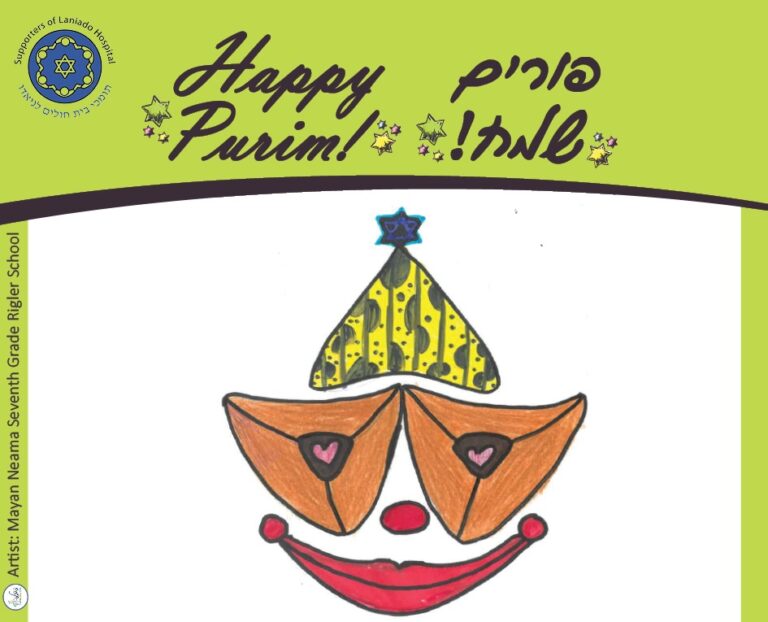E-cards
Rosh Hashana e-Cards
SEND ROSH HASHANA E-CARDS & SAVE LIVES!
Send e-cards to up to 100 friends and relatives worldwide, and combine it with a mitzva, when you donate to Laniado Hospital to provide life-saving equipment for new, protected hospital emergency rooms.
Your personalized e-cards can be sent on a date of your choice by email individually, or by uploading your list of recipient names and emails. OR send via social media, as a link in your WhatsApp, Facebook, Messenger, X, LinkedIn, etc.!
Click and follow the instructions below.
ALSO: You can add a special gift plant delivered in your name, to a war-related evacuee family still in Netanya hotels.
Thank you for supporting Laniado Hospital!
- When you donate 50 NIS, you can send e-card to up to 50 recipients; or 100 NIS for ecards to up to 100 recipients! All by email.
- SPECIAL: Donate 180 NIS, and we’ll ALSO send a gift plant delivered in your name, to a war-related evacuee family still in Netanya hotels.
- To start, click “Donate & Send Rosh Hashana E-Cards” below. On the next page, select currency, and quantity of “1” next to your chosen donation amount: 50, 100 or 180.
- Click “Pay By Credit Card or PayPal” button.
- Select payment method, enter your details, and click “Submit Payment”.
- You’ll get a confirmation email in minutes. (If you don’t see it, check your Spam folder. If it’s not there, contact Supporters of Laniado.) Click the link in the email.
- On the “Send an e-card“ page, select an e-card image and click SHARE.
- On the current email page, enter name & email for each recipient, click Add More, and Add Recipient for each; OR to upload your multi-recipient list, click “Upload .csv” file and see “Use CSV Files…” link below for instructions; OR you can click “Paste a list” (of recipients).
- To have the emails sent on a specific date, click “Schedule“.
- When finished, click Done, and then “Send Email”. Your e-cards are sent immediately, or as scheduled. That’s it!
- When you donate 50 NIS, you can send up 50 e-cards, or for 100 NIS, you can send up to 100 e-cards! All via social media!
- SPECIAL: Donate 180, and we’ll ALSO send a special gift plant delivered in your name, to a war-related evacuee family still in Netanya hotels.
- To start, click “Donate & Send Rosh Hashana E-Cards” below. On the next page, select currency, and quantity of “1” next to your chosen donation amount.
- Click “Pay By Credit Card or PayPal” button.
- Select payment method, enter your details, and click “Submit Payment”.
- You’ll get a confirmation email in minutes. (If you don’t see it, check your Spam folder. If it’s not there, contact Supporters of Laniado.) Click the link in the email.
- On the “Send an e-card“ page, select an e-card image and click SHARE.
- On the next page, to send e-cards via a link in WhatsApp, FaceBook, X, LinkedIn, etc., click Share, and follow the options. That’s it!
- To upload & save a recipient list (if selected in step 6 of “How To Send E-cards by Email” section above), follow these instructions. If you need to create a template (spreadsheet), click download CSV template link, open the file in Excel (or similar app), and add your recipient names & emails starting in row 2 of the template. When done, save file on your laptop.
- On “Add Recipients from CSV” page, click “Click to upload your csv file“, locate your saved .csv file, and click “Open”.
- On “Add Recipients from CSV” page, in area “2.”, “email” in the “Email” title box must be selected. Then click “Add recipients“.
- On “Select Recipients” page, click “Confirm“.
- On “Add Recipients page, edit/delete any rows if necessary, and then click “Done“.
- Click “Schedule” (to choose delivery date) & click “Send Email” to finish. That’s it! You’re done! Your e-cards are sent immediately, or as scheduled.

ANY occasion e-cards
Send a Laniado e-card for any simcha or life-cycle event with your donation of 50 (NIS) to Laniado Hospital. It’s easy!
- Click “Donate & Send E-Cards” below. On the next page, select currency, Quantity of “1” and click “Pay By Credit Card or PayPal“.
- Select payment method, enter details and click “Submit Payment“.
- You will receive an email (or check Spam) with a link; click link. Enter recipient name and email, add optional personal message and click “Send“.

PURIM e-Cards
SEND PURIM E-CARDS & SAVE LIVES!
Send e-cards to up to 100 friends and relatives worldwide, and combine it with a mitzva, when you donate 100 NIS/USD/GBP to Laniado Hospital to provide life-saving equipment for new, protected hospital emergency rooms.
Your personalized e-cards can be sent on a date of your choice by email individually, or by uploading your list of recipient names and emails. OR send via social media, as a link in your WhatsApp, Facebook, Messenger, X, LinkedIn, etc.!
ALSO: You can add a mishloach manot to an IDF soldier!
Click and follow the instructions below.
Thank you for supporting Laniado Hospital!
- When you donate 100 NIS/USD/GBP, you can send e-card emails to up to 100 recipients!
- SPECIAL: Donate 80 more, and we’ll ALSO send a Mishloach Manot package to an Israeli IDF soldier in your name!
- To start, click “Donate & Send Purim E-Cards” below. On the next page, select currency, and quantity of “1” next to your chosen amount: 100 or 180.
- Click “Pay By Credit Card or PayPal” button.
- Select payment method, enter your details, and click “Submit Payment”.
- You’ll get a confirmation email in minutes. (If you don’t see it, check your Spam folder. If it’s not there, contact Supporters of Laniado.) Click the link in the email.
- On the “Send an e-card” page, select a Purim e-card image and click SHARE.
- On the current email page, enter name & email for each recipient, click Add More, and Add Recipient for each; OR to upload your multi-recipient list, click “Upload .csv” file and see “Use CSV Files…” link below for instructions; OR you can click “Paste a list” (of recipients).
- To have the emails sent on a specific date, click “Schedule“.
- When finished, click Done, and then “Send Email”. Your e-cards are sent immediately, or as scheduled. That’s it!
- When you donate 100 NIS/USD/GBP, you can send e-cards via social media, to up to 100 recipients!
- SPECIAL: Donate 80 more, and we’ll ALSO send a Mishloach Manot package to an Israeli IDF soldier in your name!
- To start, click “Donate & Send Purim E-Cards” below. On the next page, select currency, and quantity of “1” next to your chosen amount: 100 or 180.
- Click “Pay By Credit Card or PayPal” button.
- Select payment method, enter your details, and click “Submit Payment”.
- You’ll get a confirmation email in minutes. (If you don’t see it, check your Spam folder. If it’s not there, contact Supporters of Laniado.) Click the link in the email.
- On the “Send an e-card” page, select a Purim e-card image and click SHARE.
- On the next page, to send e-cards via a link in WhatsApp, FaceBook, X, LinkedIn, etc., click Share, and follow the options. That’s it!
- To upload & save a recipient list (if selected in step 6 of “How To Send E-cards by Email” section above), follow these instructions. If you need to create a template (spreadsheet), click download CSV template link, open the file in Excel (or similar app), and add your recipient names & emails starting in row 2 of the template. When done, save file on your laptop.
- On “Add Recipients from CSV” page, click “Click to upload your csv file“, locate your saved .csv file, and click “Open”.
- On “Add Recipients from CSV” page, in area “2.”, “email” in the “Email” title box must be selected. Then click “Add recipients“.
- On “Select Recipients” page, click “Confirm“.
- On “Add Recipients page, edit/delete any rows if necessary, and then click “Done“.
- Click “Schedule” (to choose delivery date) & click “Send Email” to finish. That’s it! You’re done! Your e-cards are sent immediately, or as scheduled.